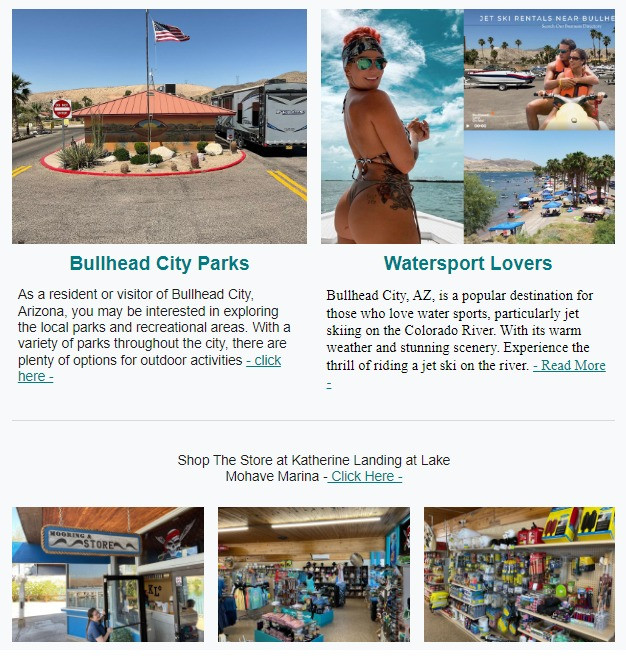Optimize My Google Business Profile - Free Consultation and you pay $19.99 for SEO and Optimization!
By Bhcguide City Directory | Jun 12, 2024A verified Google Maps listing makes your business more visible to potential customers searching for services or products you offer.
- Claim Your Business Profile -
For personalized assistance in Bullhead City, consider reaching out to Bullhead City Guide. - Click Here -

As a Google-certified expert and local guide, Bullhead City Guide can help you set up, optimize, and manage your Google My Business profile.
By using Google Maps for your business and actively managing your Google reviews, you can significantly enhance your online presence, build trust with customers, and grow your business effectively.

Step-by-Step Guide to Claim Your Business on Google Maps
Go to Google Maps
Open your web browser and navigate to Google Maps.
Search for Your Business
In the search bar, type in your business name and press Enter.
Access Your Business Profile
If your business is already listed, you will be directed to its profile.
Claim Your Business
If your business profile indicates it has not been claimed, you will see an option to "Claim this business." Click on this option.
Verify Your Business
To verify your business, you will need to follow Google's verification process. This can be done in several ways:
Postcard by Mail: Google will send a postcard with a verification code to your business address.
Phone: If eligible, you can receive a verification code via an automated phone call.
Email: For some businesses, email verification is an option.
Instant Verification: If you’ve already verified your business with Google Search Console, you may qualify for instant verification.
Manage and Optimize Your Business Profile
Once your business is verified, you can manage your profile by adding important information such as your business hours, contact information, photos, and services offered.
Regularly update your profile to keep it accurate and engaging for potential customers.
Encourage and Respond to Google Reviews
Importance of Google Reviews: Google reviews are critical for your business as they influence potential customers' decisions and improve your business's visibility in search results.
Encourage Reviews: Ask satisfied customers to leave positive reviews on your Google profile. You can do this by providing a direct link to your review page.
Respond to Reviews: Engage with your customers by responding to their reviews, whether they are positive or negative. This shows that you value customer feedback and are committed to providing excellent service.
#GoogleBusinessExpert #OnlineVisibility #BusinessGrowth #DigitalMarketing #LocalSEO #CustomerEngagement #BusinessOptimization #GoogleMyBusiness #MarketingStrategy #ProfessionalManagement #IncreaseSales #BrandReputation #LocalBusinessSuccess #ExpertHelp #OnlinePresence #BusinessBoost #ClientAttraction #DigitalExpertise #OptimizeGoogleProfile