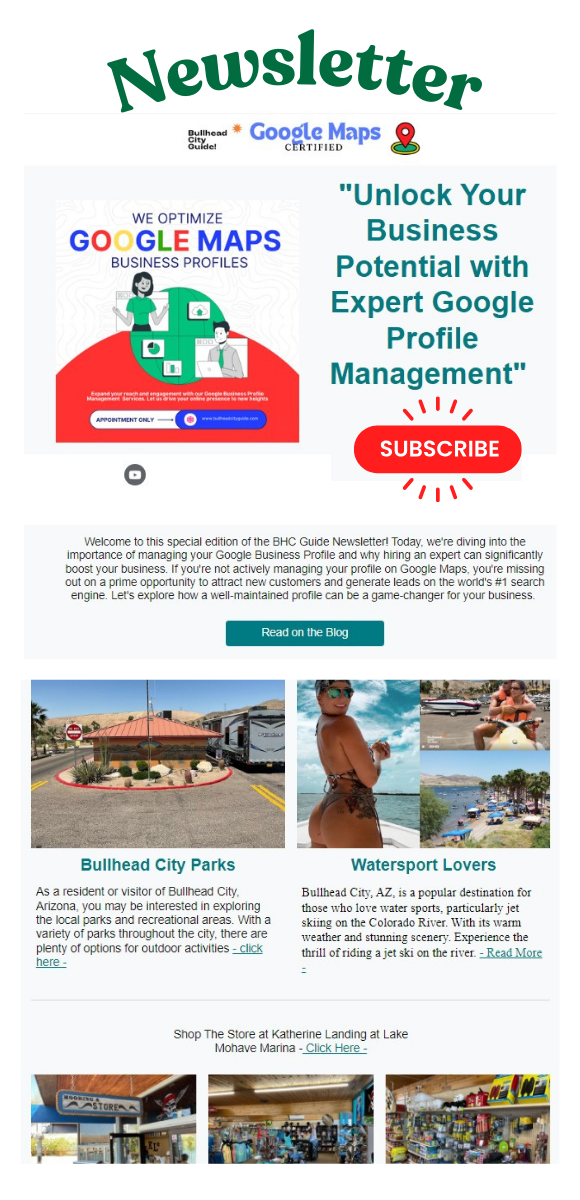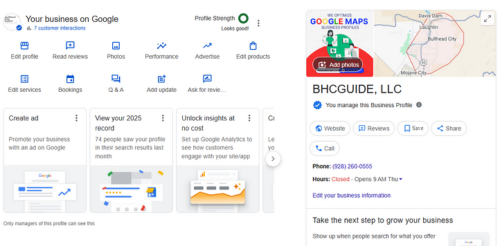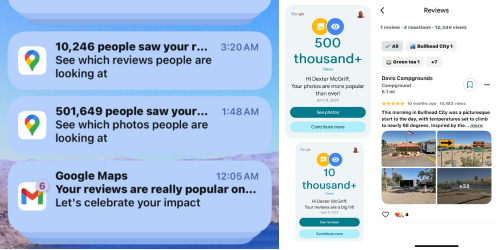Why You Should Add Your Local Business to Google Maps!
By Bhcguide City Directory | Jun 03, 2024
Why Your Bullhead City Business Should Be on Google Maps

Let’s be frank and transparent—your business is already listed on Google Maps. All you need to do is claim your business profile (click here ) - and leverage the power of Google to grow your business.
For personalized assistance in Bullhead City, consider reaching out to Bullhead City Guide. As a Google-certified expert and local guide, Bullhead City Guide can help you set up, optimize, and manage your Google My Business profile.
If you have not yet claimed your business, you may qualify for a $500 advertising credit to purchase Google Ads, which can significantly boost your initial investment and increase your business's visibility on Google Maps.
Whether you're a restaurant, retail store, or service provider, Bullhead City Guide offers tailored solutions to ensure your business stands out to potential customers.
Our expertise in local SEO and online reputation management will help you attract more visitors and grow your business. Don't miss out on this opportunity to enhance your online presence and drive more traffic to your location. Contact Bullhead City Guide today and start maximizing your business potential!
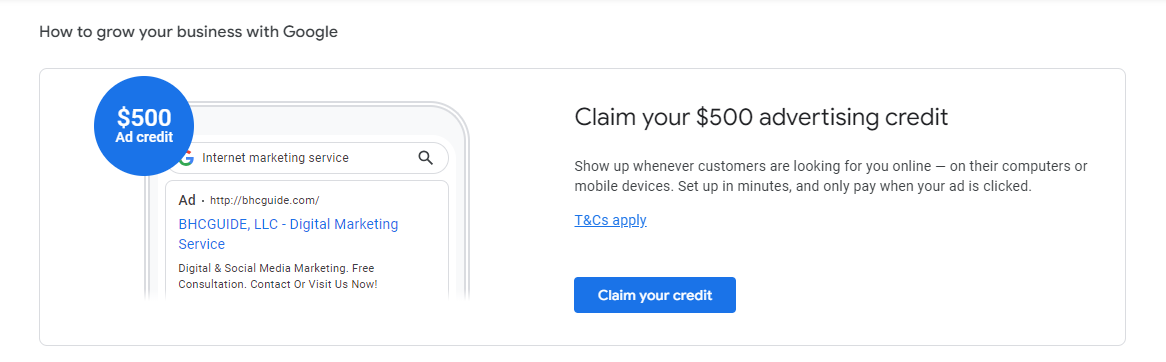
Here’s why it’s valuable to grow your business:
Dominance of Google: Google handles 94% of all internet searches, making it the most visited website in the world. By claiming your business profile, you tap into this massive traffic.
Tourism Boom: Nearly 2 million visitors come to the region annually for fantastic water sports, world-class performers, great food, and good times. Being visible on Google Maps ensures these tourists can easily find your business.
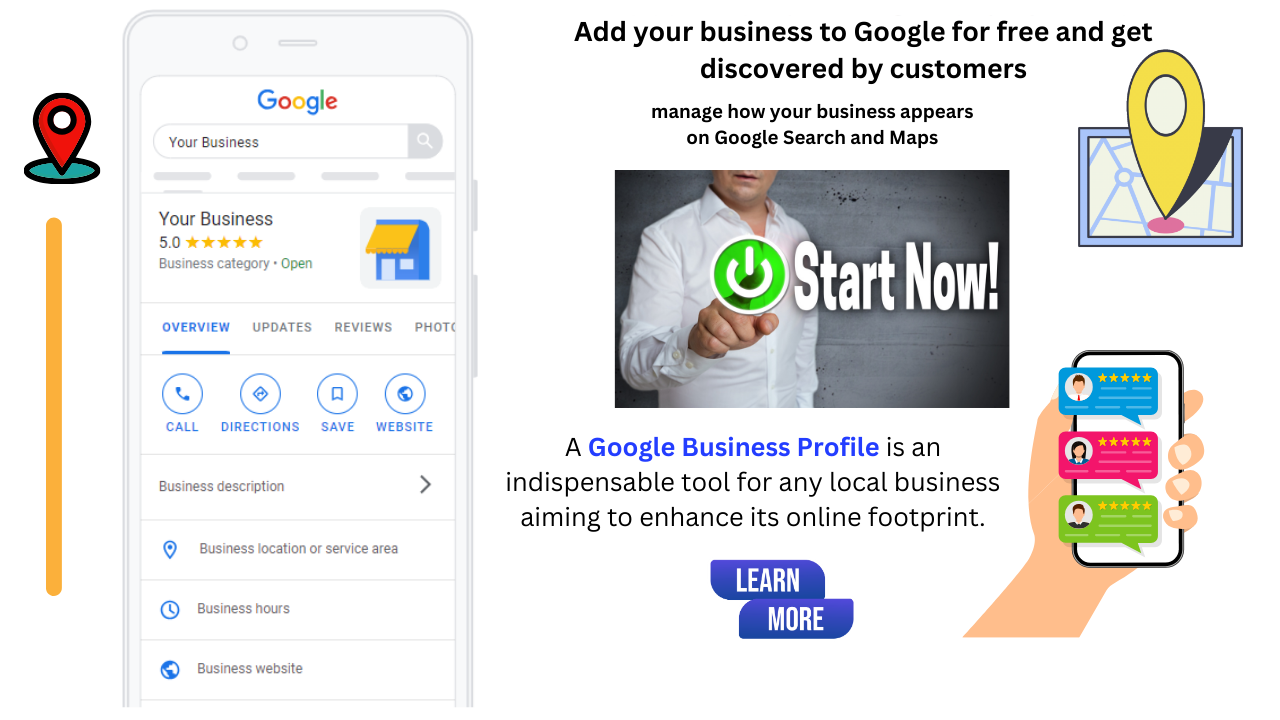
Competitive Edge: Chances are, your competitor has already claimed their business profile on Google Maps. Don’t get left behind— claim your business and stay competitive.
Local Searches: Bullhead City has a huge RV population visiting each year. Families traveling often use their mobile phones to search for things to do, with food being a top priority, followed by handicap-accessible locations, dog parks, shopping, gas stations, and more. Being on Google Maps helps these visitors find you easily.

Professional Setup: Let us set up your business profile for you. We are Google Certified, and you can take advantage of our $99 introductory offer to claim your Google Business Profile today. You focus on running your business while we handle your digital marketing needs.
Claiming and optimizing your Google Business Profile is a nominal investment that can yield significant returns. Don’t miss out on the benefits of digital marketing—reach out today and let us help you harness the power of Google Maps.
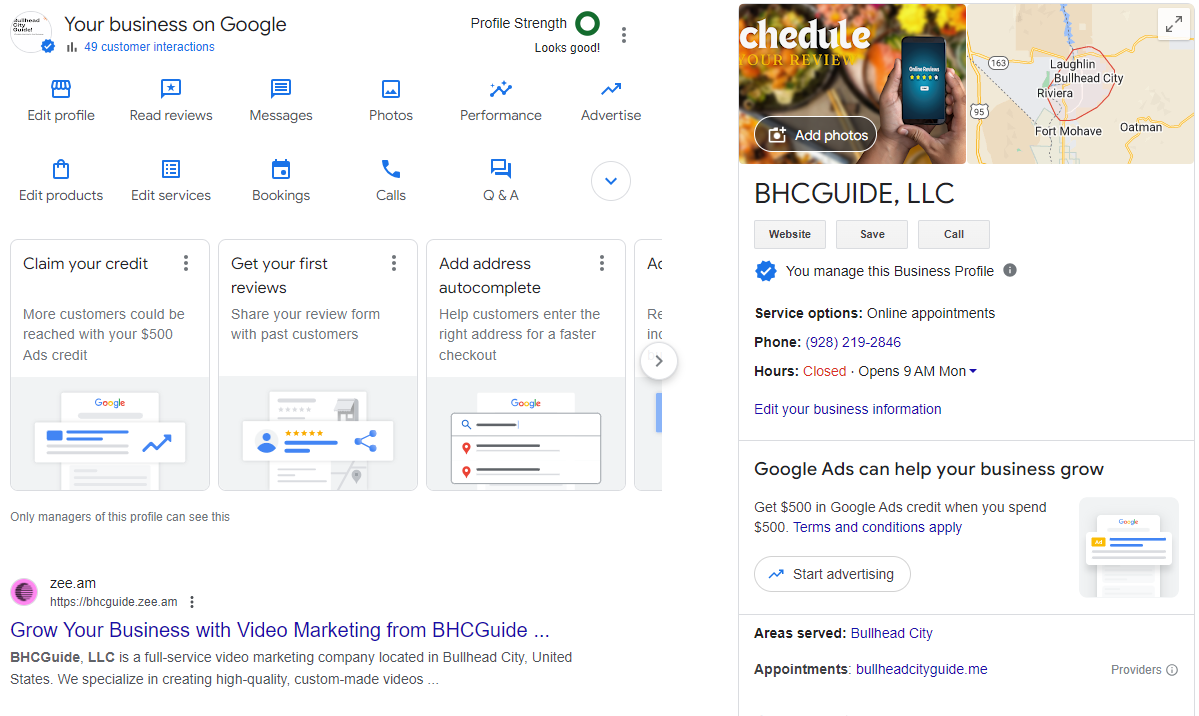
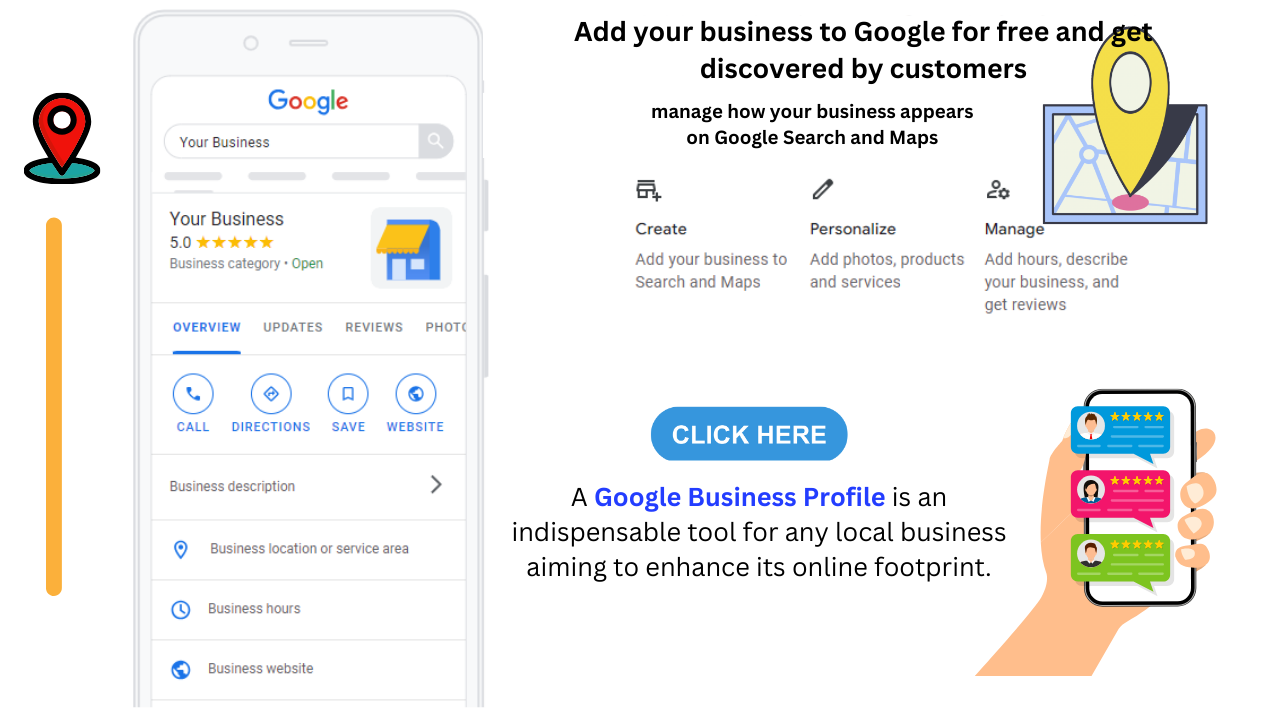
Step-by-Step Guide to Claim Your Business on Google Maps
Go to Google Maps
- Open your web browser and navigate to Google Maps.
Search for Your Business
- In the search bar, type in your business name and press Enter.
Access Your Business Profile
- If your business is already listed, you will be directed to its profile.
Claim Your Business
- If your business profile indicates it has not been claimed, you will see an option to "Claim this business." Click on this option.
Verify Your Business
- To verify your business, you will need to follow Google's verification process. This can be done in several ways:
- Postcard by Mail: Google will send a postcard with a verification code to your business address.
- Phone: If eligible, you can receive a verification code via an automated phone call.
- Email: For some businesses, email verification is an option.
- Instant Verification: If you’ve already verified your business with Google Search Console, you may qualify for instant verification.
Manage and Optimize Your Business Profile
- Once your business is verified, you can manage your profile by adding important information such as your business hours, contact information, photos, and services offered.
- Regularly update your profile to keep it accurate and engaging for potential customers.

Encourage and Respond to Google Reviews
- Importance of Google Reviews: Google reviews are critical for your business as they influence potential customers' decisions and improve your business's visibility in search results.
- Encourage Reviews: Ask satisfied customers to leave positive reviews on your Google profile. You can do this by providing a direct link to your review page.
- Respond to Reviews: Engage with your customers by responding to their reviews, whether they are positive or negative. This shows that you value customer feedback and are committed to providing excellent service.
Choose How to Manage Your Business Profile
- Hire a Professional: Consider hiring a professional to set up and maintain your business profile, ensuring it is optimized and up-to-date.
- Self-Manage via Skillshop: Visit Google Skillshop to learn how to manage your Google profile.
- Take courses on using Google My Business to create effective listings.
- Pass the assessments and earn an achievement badge to display on your profile.
Benefits of Using Google Maps for Your Business
Increased Visibility
- A verified Google Maps listing makes your business more visible to potential customers searching for services or products you offer.
Customer Interaction
- Google My Business allows you to interact with customers through reviews, Q&A, and direct messaging, fostering customer relationships.
Insights and Analytics
- Gain valuable insights into how customers find your business and interact with your listing, helping you make informed marketing decisions.
Promotional Tools
- Use features like posts, offers, and events to promote your business directly on your profile, attracting more customers.
Trust and Credibility
- A claimed and verified business profile increases your business's credibility, as customers are more likely to trust and choose verified businesses.
By using Google Maps for your business and actively managing your Google reviews, you can significantly enhance your online presence, build trust with customers, and grow your business effectively.
Additional Resources
- Google My Business Help Center: For more detailed instructions and troubleshooting tips, visit the Google My Business Help Center.
- Google Local Guides: Join the Google Local Guides program to connect with other business owners and gain additional insights on how to leverage Google Maps for your business.
- Community Forums: Participate in Google My Business Community forums to ask questions and share experiences with other business owners.
- Bullhead City Guide: For personalized assistance in Bullhead City, consider reaching out to Bullhead City Guide. As a Google-certified expert and local guide, Bullhead City Guide can help you set up, optimize, and manage your Google My Business profile. Visit BHC Guide for more information.
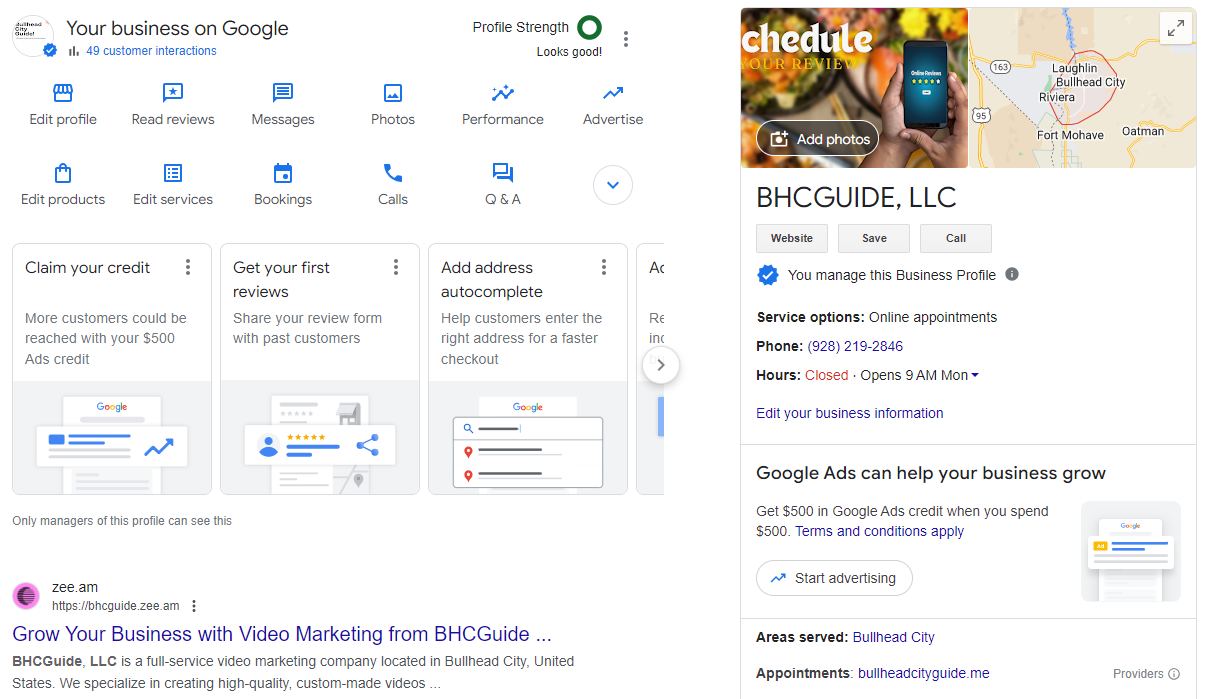
Visit our Goole Business Profile on Google Maps - Click Here -
Step-by-Step Guide to Claiming your Business Profile
Add Your Business